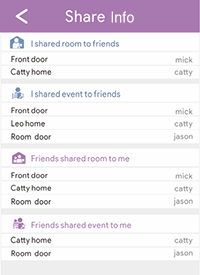Share with Family & Friends
-
Bind the account first before sharing with friends.
-
You can share the rooms and events easily.
-
Messages sharing will update the sharing status immediately.
-
Click the setting icon at the left upper corner on the home page.

-
Click User Information on the home page.
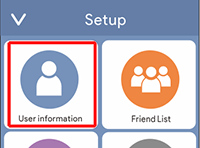
-
Select Bind Account.
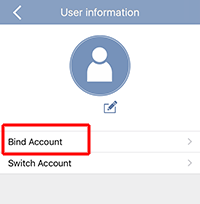
-
There are three options for account binding: E-mail, facebook and Google.
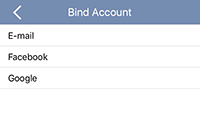
Select one of it as your preference for account binding. (Hereunder is for demonstration only)
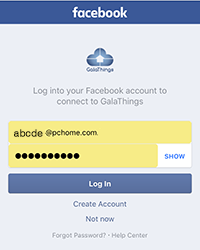
Key in your account and password then press log in for account binding.
-
Click the setting icon at the left upper corner on home page.

-
Select the friends list icon on the set-up page.
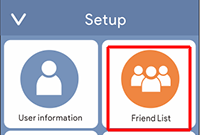
-
Search the account which is binding with Mercu on the friends list page.
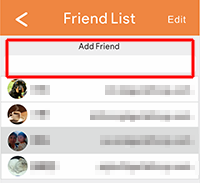 NOTE: The friend or family should download GalaThings App, bind an account then he/she can accept the request for friends or family adding.
NOTE: The friend or family should download GalaThings App, bind an account then he/she can accept the request for friends or family adding.
-
Select the room that you want to share with friends.

-
Drag and drop the sharing icon from the left to right area. (From blue dotted line area to orange dotted line area)
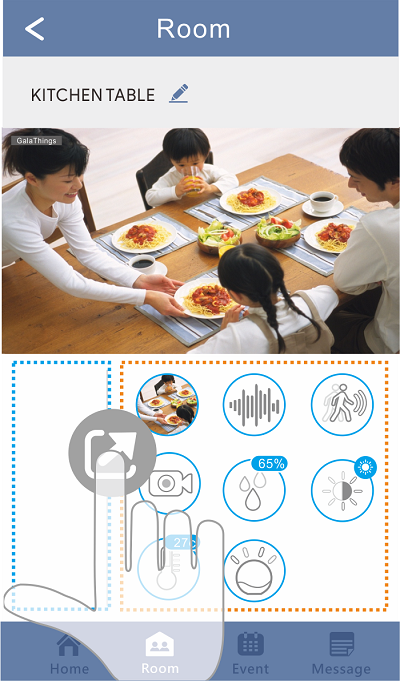
-
Click the sharing icon.

-
Select the name of the friend you want to share with.
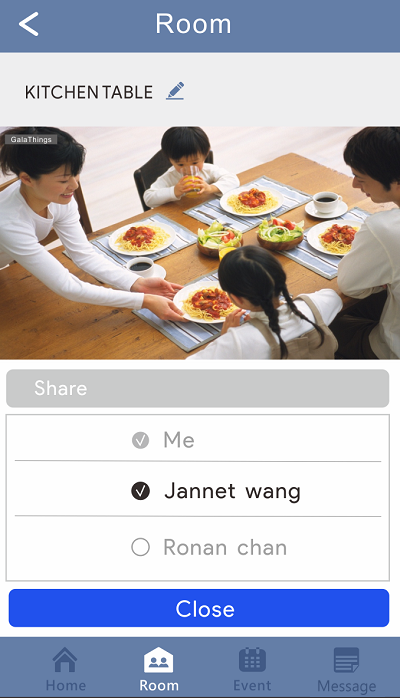 NOTE: The one who accept the sharing can only watch and make a phone call, he/she cannot change the settings.
NOTE: The one who accept the sharing can only watch and make a phone call, he/she cannot change the settings.
-
Select the event that you want to share with friends.

-
Drag and drop the sharing icon from the left to right area. (From blue dotted line area to orange dotted line area)
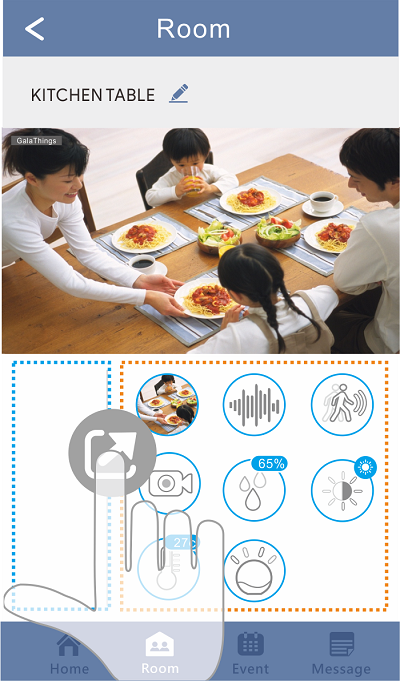
-
Drag and drop the notification icon from left to right area. The demonstration selects move detection.
(From blue dotted line area to orange dotted line area) 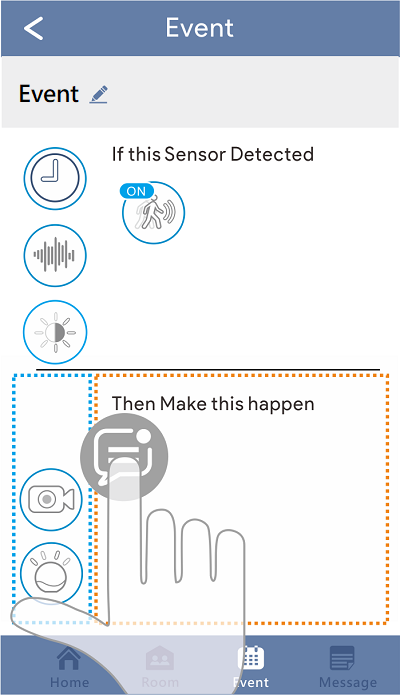
-
Click the notification icon.
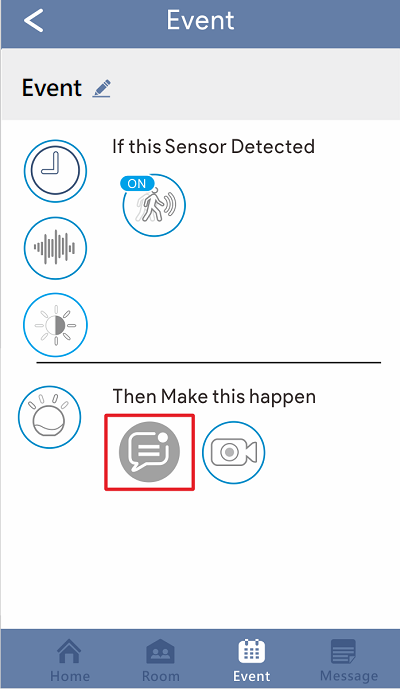
-
Select the name of the friend you want to share with.
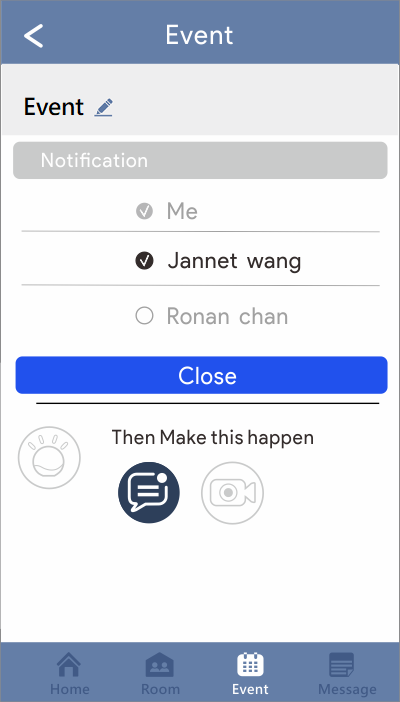 NOTE: After stop sharing, the messages and the video records which been shared will be kept by your friends account.
NOTE: After stop sharing, the messages and the video records which been shared will be kept by your friends account.
-
Click the left upper icon on the home page for setting.

-
Select the share info on the home page.

-
There are all the sharing information details.